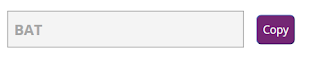how to create Microsoft Teams group chat using power automate flow

Create a Automate trigger flow When a record is Added or Modified or Delete on any of the custom entity Initialize a variable with Name: GroupName, Type: String, Value: Allam Teams Group this variable is used to check the existing team is available are not List chats Microsoft teams Chat Types: Group, Topic : All Chats take a compose and value is contains(string(outputs( 'List_chats' )?[ 'body' ]),variables( 'GroupName' )) check the condition of compose output outputs('Compose') value Group "Allam Teams Group" if group is already available then send a message in group or create group and send a message Create a chat Members to add :Test@onmicrosoft.com;Test2@onmicrosoft.com Title: Allam Teams Group Post message in a chat or channel Post as: Flow bot, Post in: Group chat, Group chat: Create a chat id, Message : type message if group is existing post message in a chat or channel2 as show in below output is as shown in below